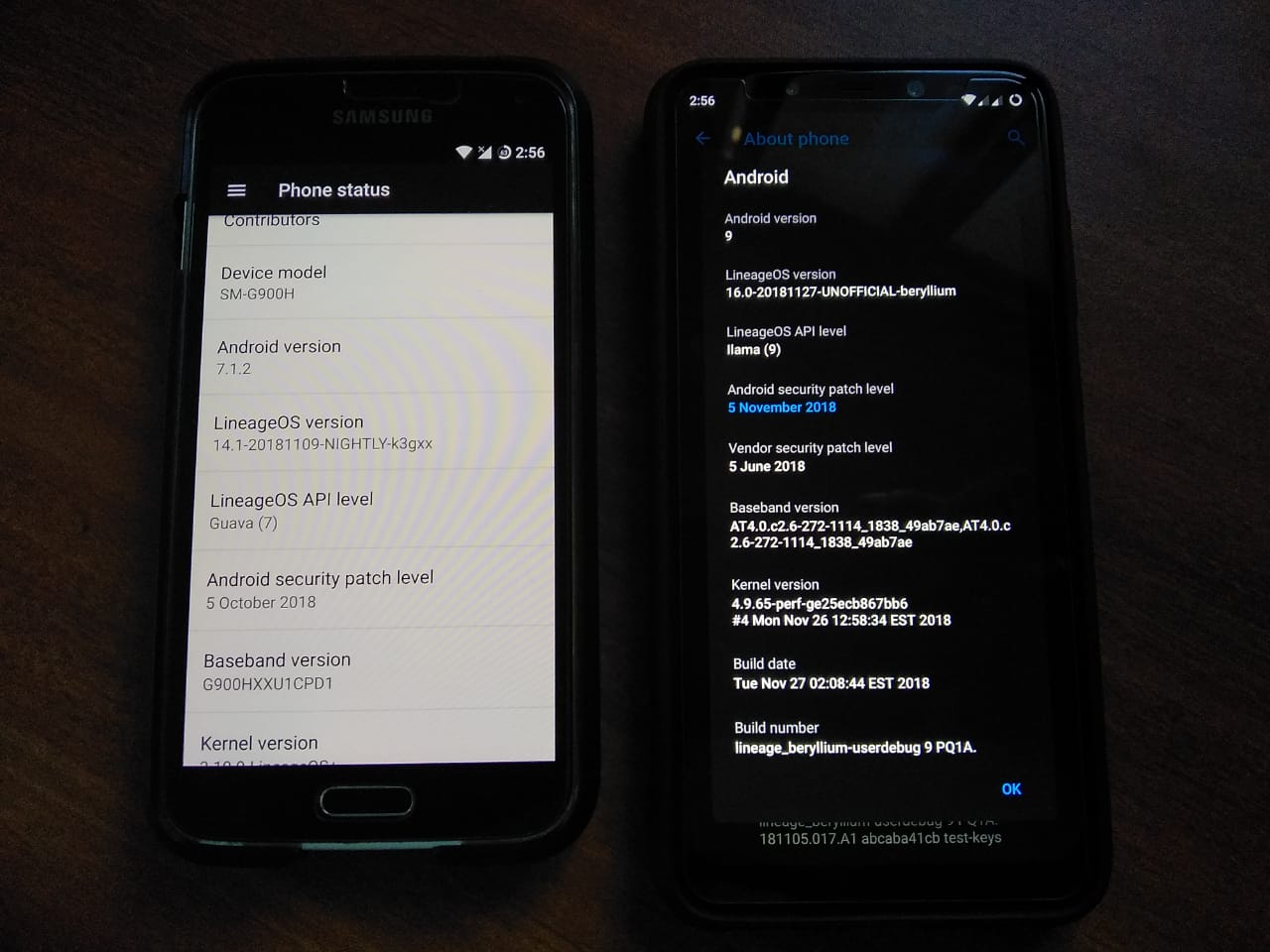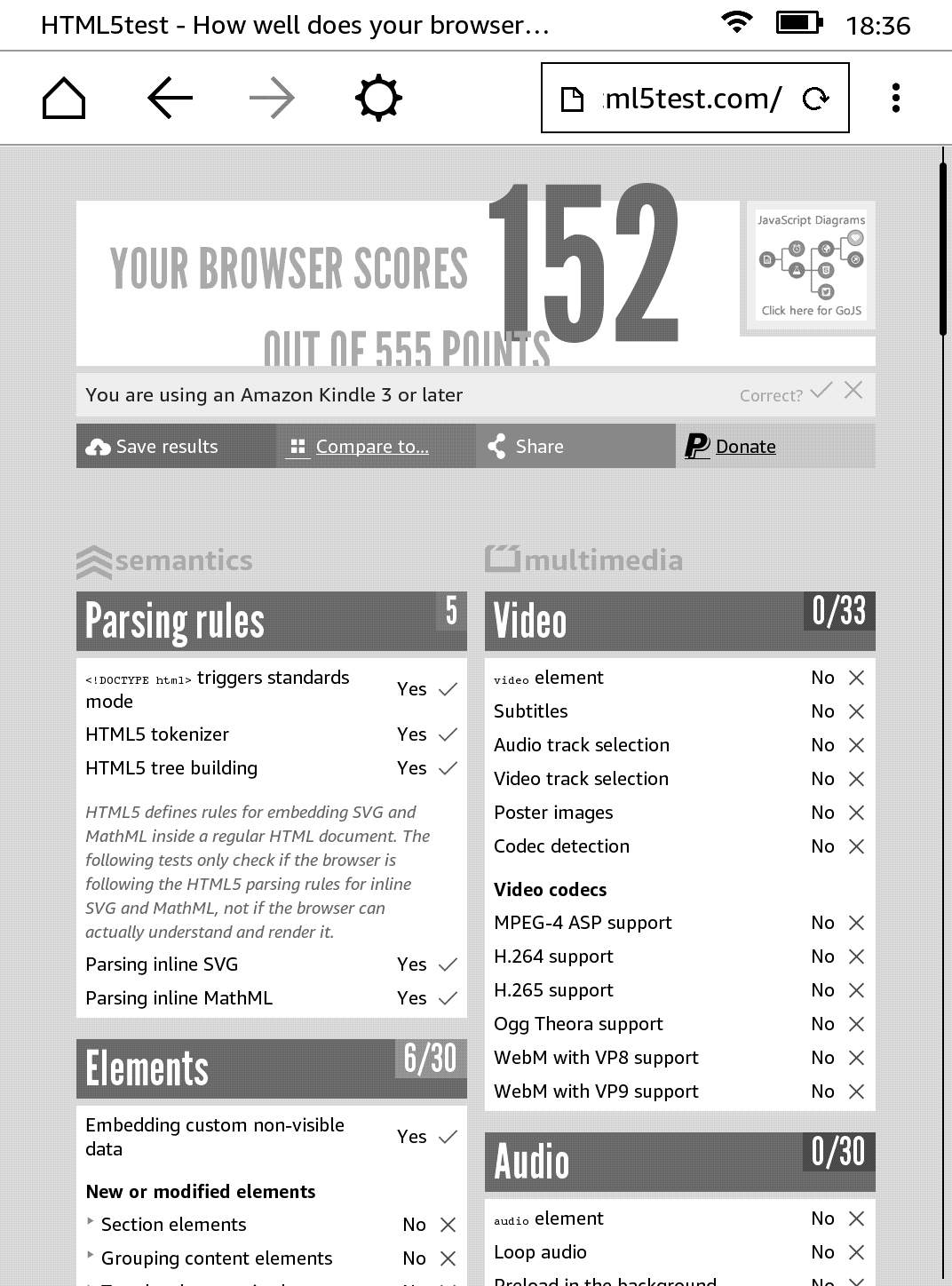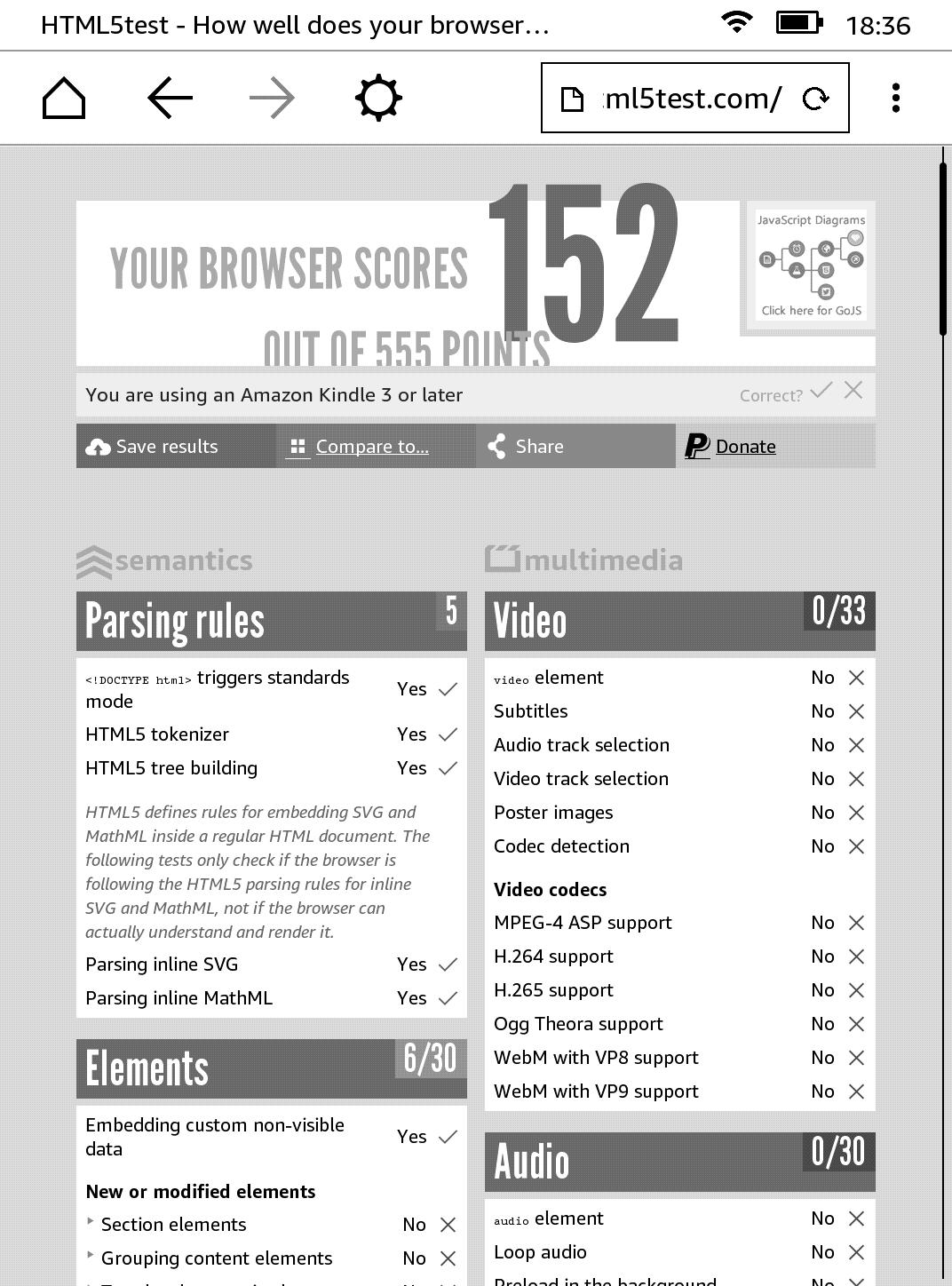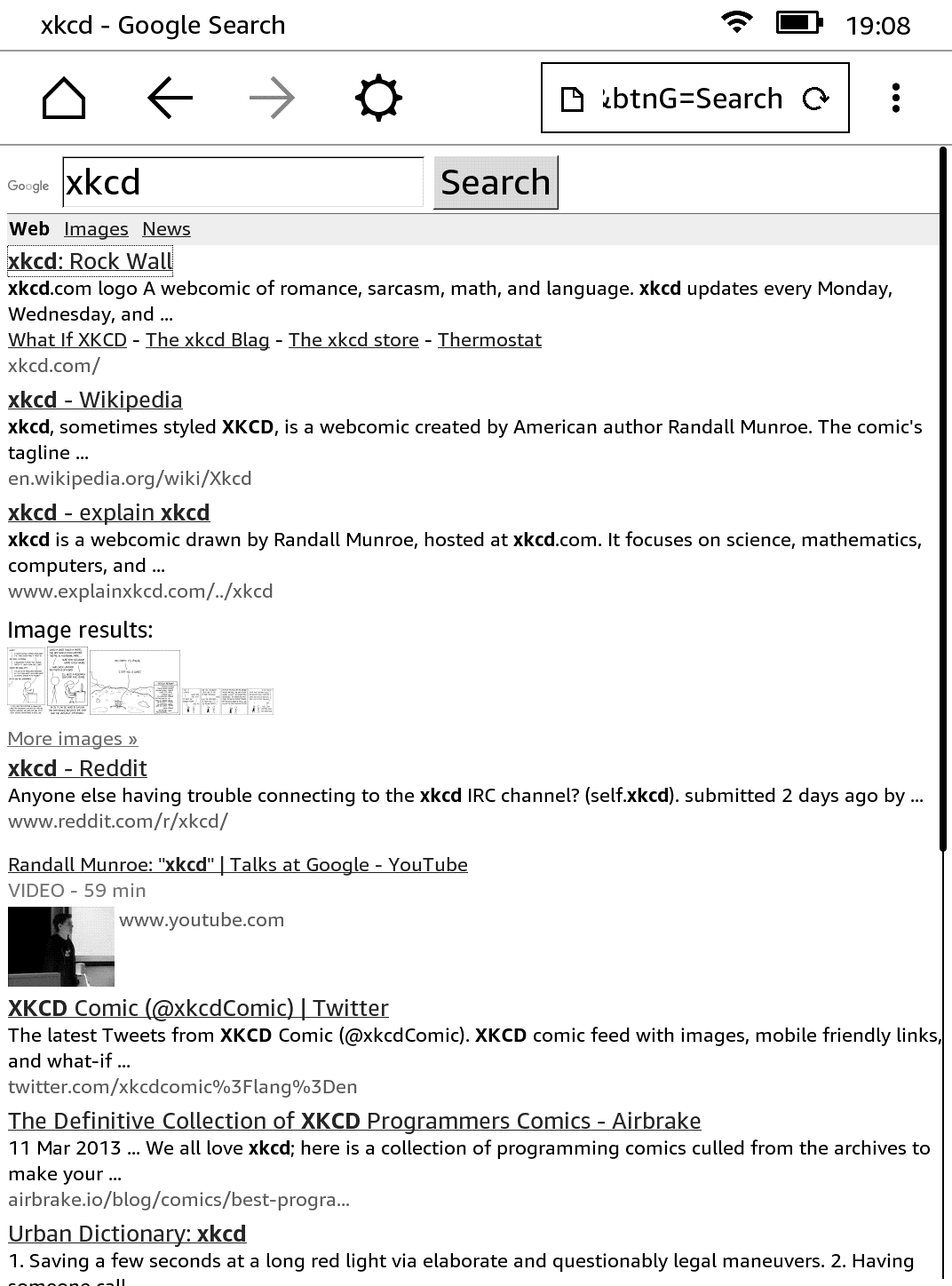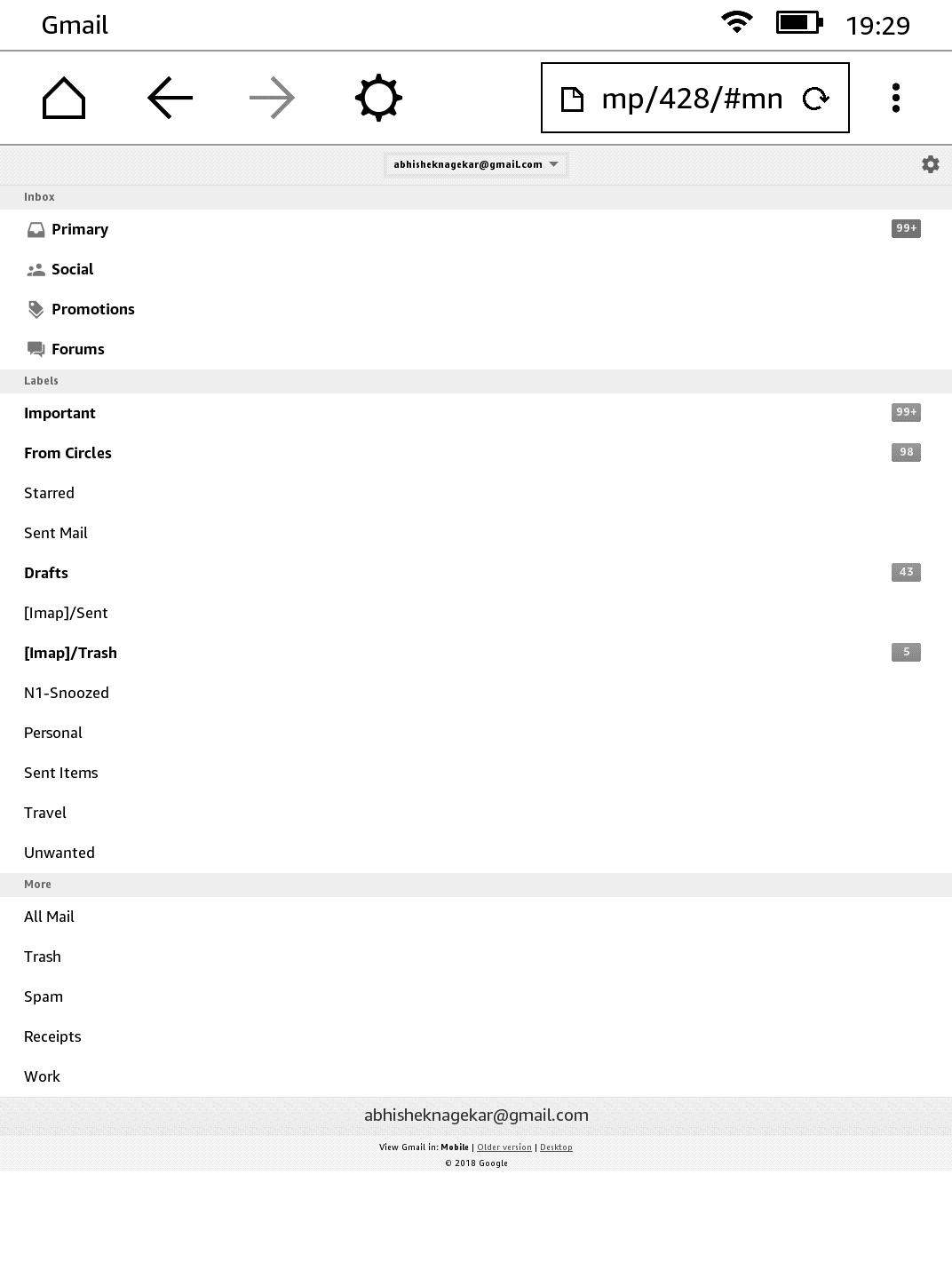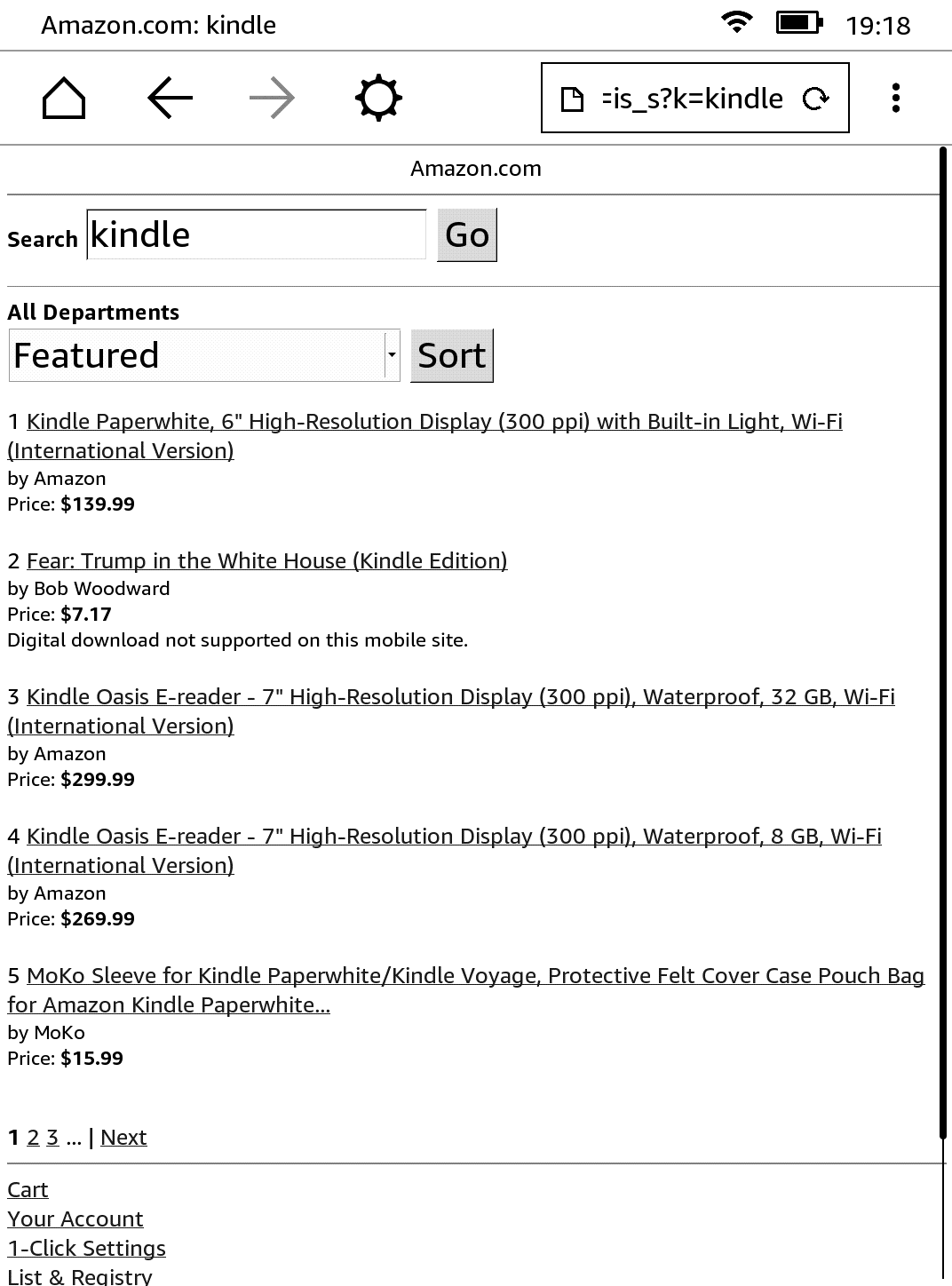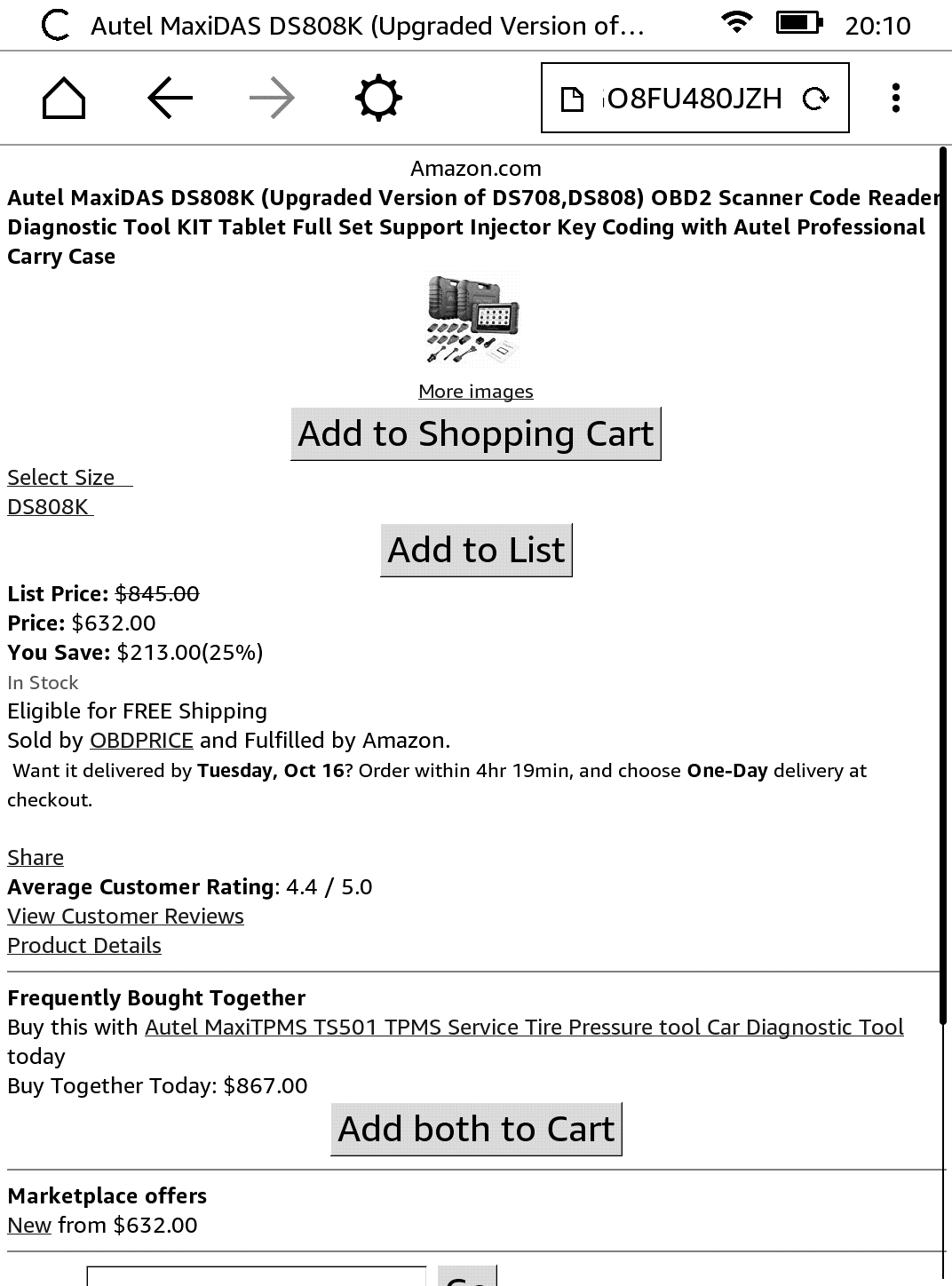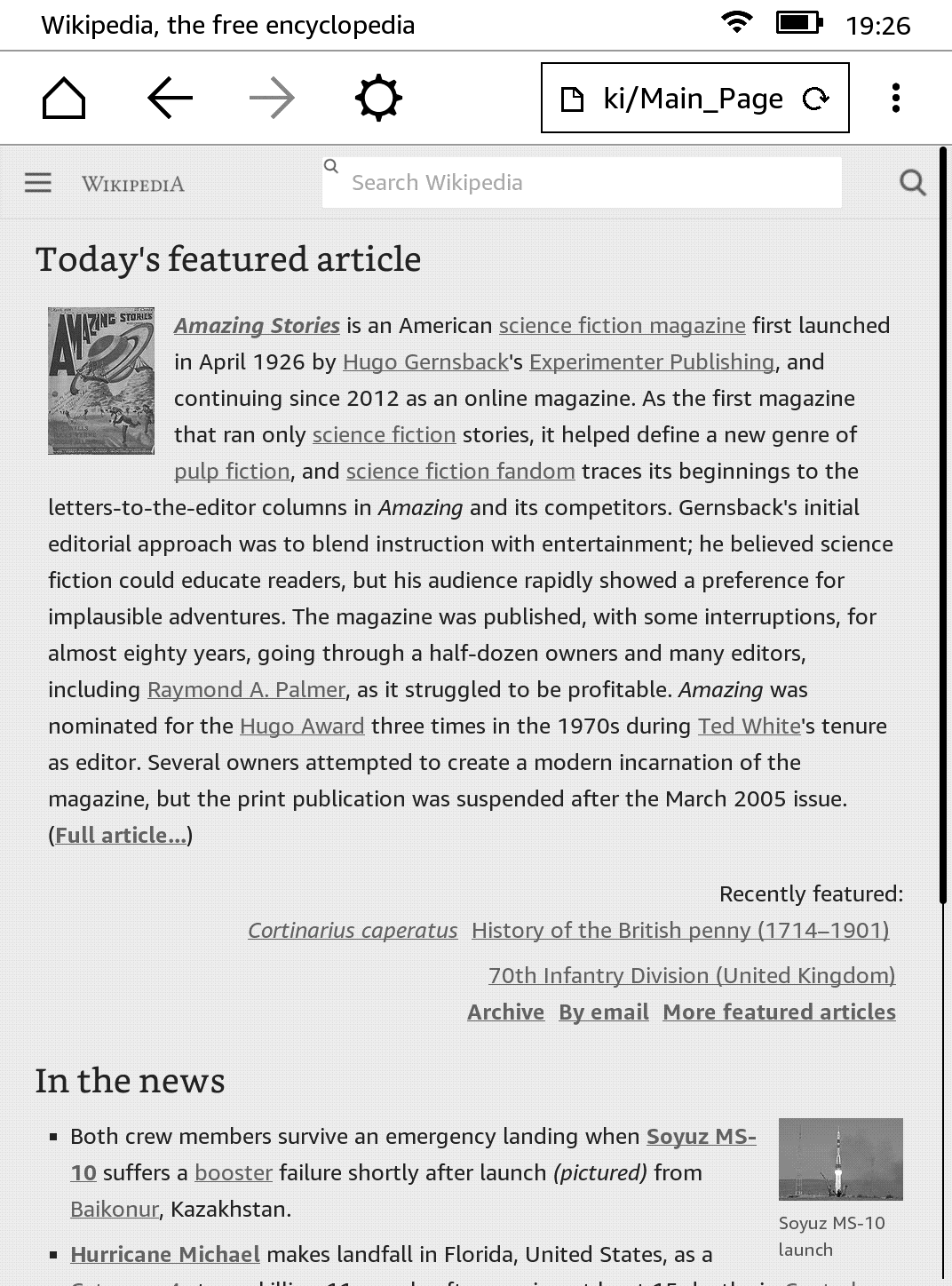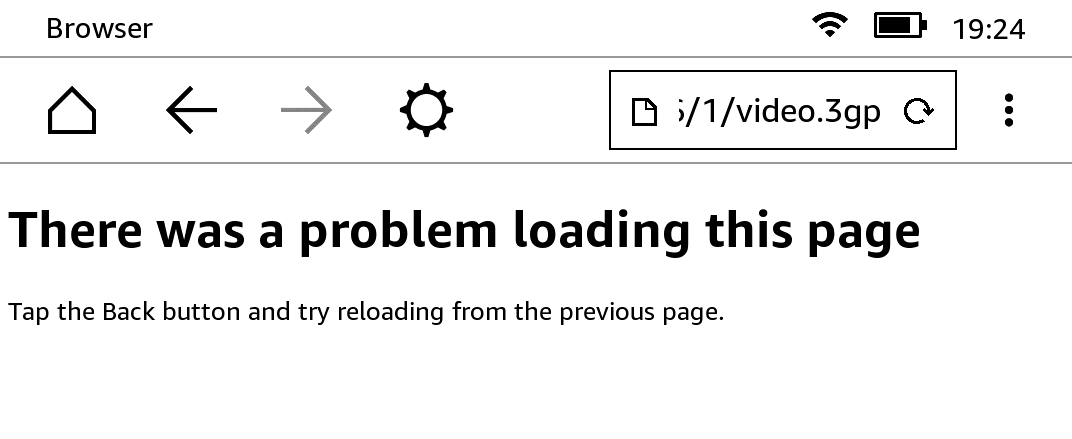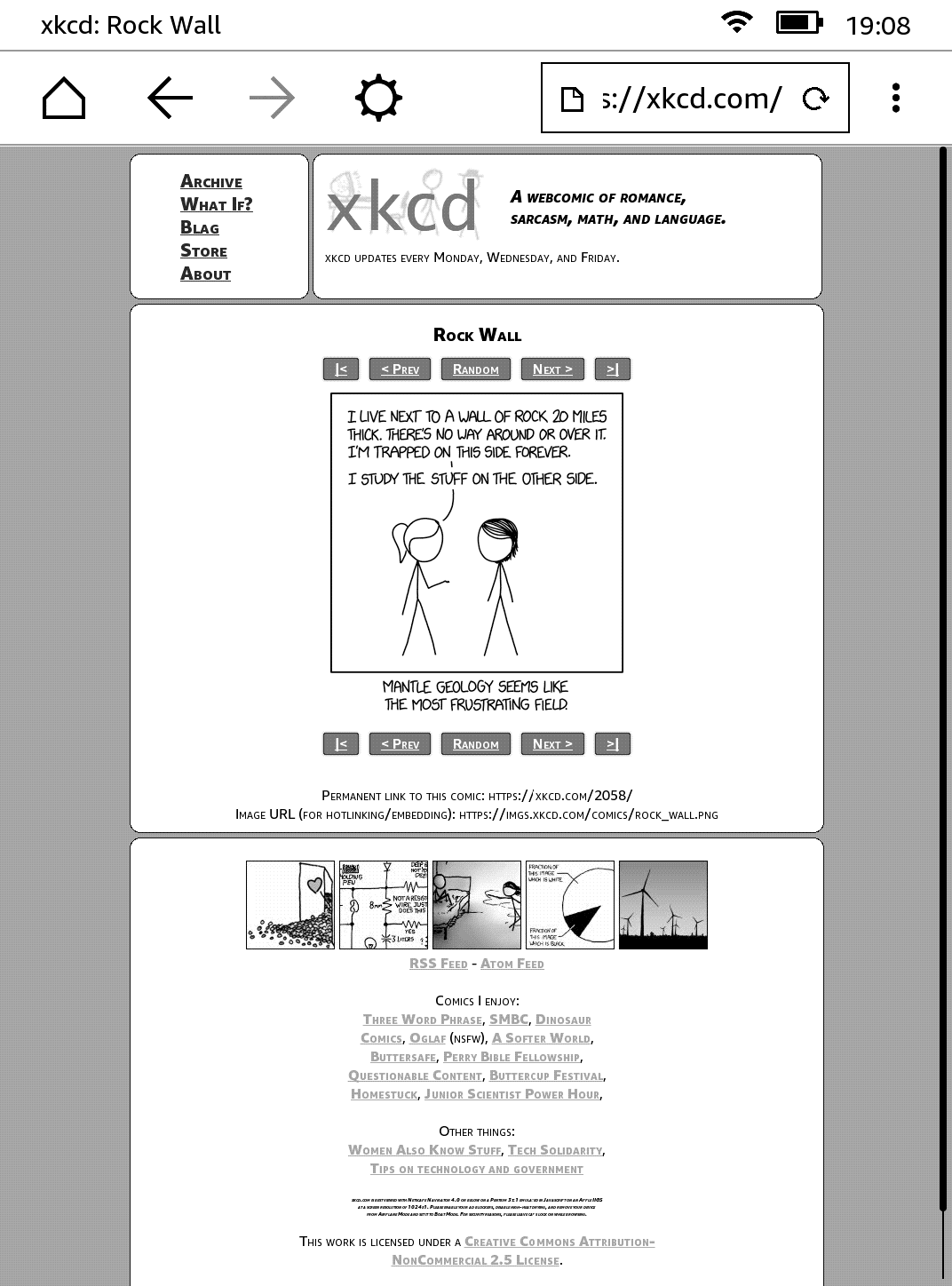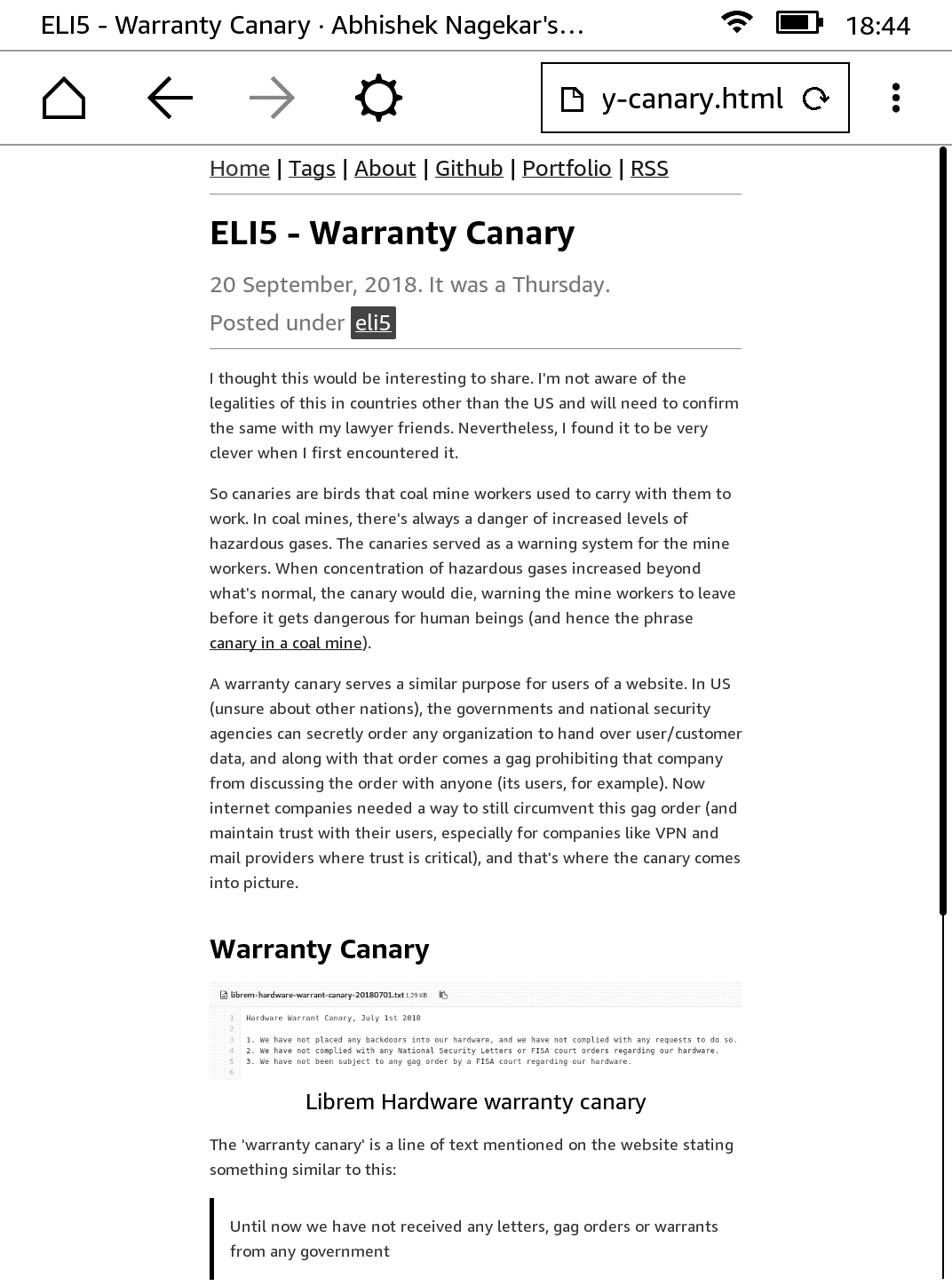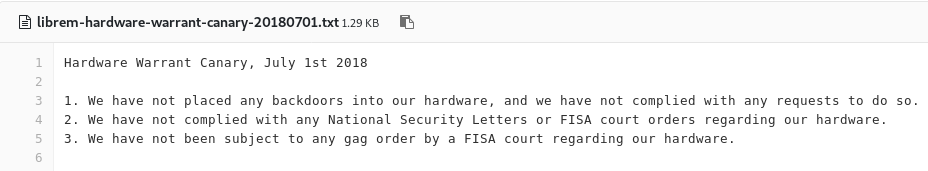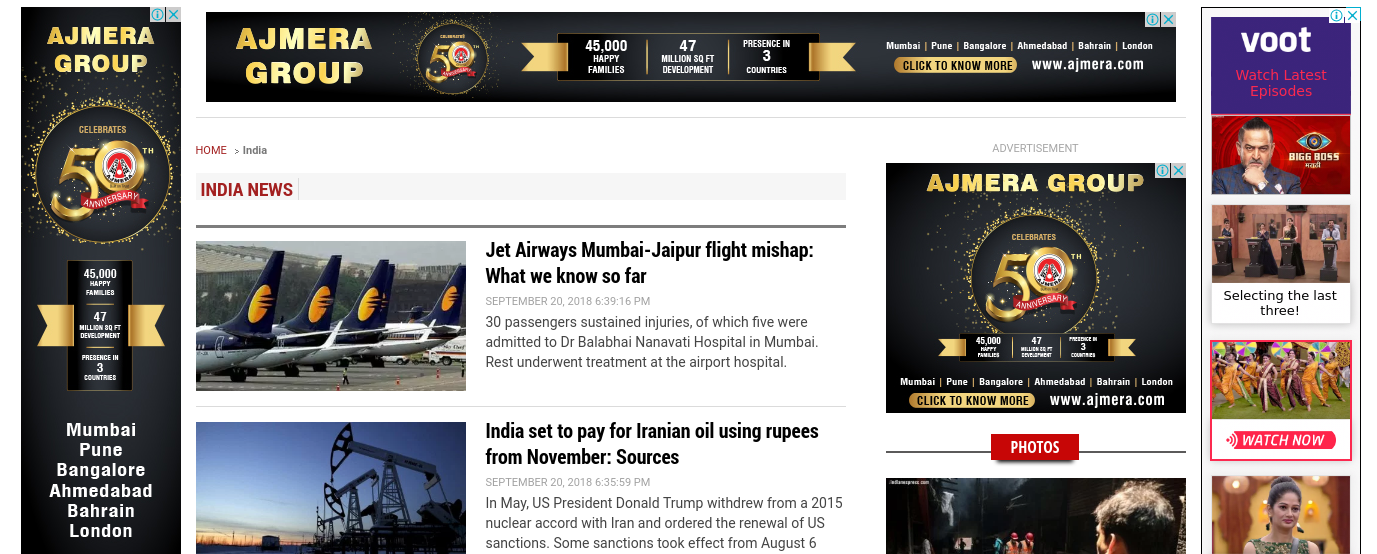I went through an interesting roller-coaster of understanding what the world of computers and the internet actually looked like in real life. Having no software engineer in my family or friends didn’t help either. The net effect was that I had no idea what actual software development looks like, or how different it would be from the online programming idealism that I was exposed to early on.
It was in the second half of my college that I really understood that most software engineering jobs are not the glorious stay-up-late-night-to-save-the-world kinds. The stay-up-late-night part might still be applicable, but for completely different (and often, less significant) reasons.
So you’re excited to do good work, and have lots of energy that you wish to put into something meaningful and worthwhile, what do you do? A couple of my friends and college acquaintances decided to start their own companies, and I found that very interesting. Some went for a masters degree in western countries, and that is also a great option. For me, I decided to go work for startups.
In this article, I’ll list some interesting aspects of working for startups which I’ve learnt in my little journey so far.
Flexibility
Flexibility is being able to bend rules to fit some edge case or just be more human. Yes, the office time is 9-5, but if it makes me more productive to work 11-7, why not? Maybe I’d like to work from home some days a week, or maybe I’ll want to work more hours this month and take a vacation in the next. Not hungry during the lunchtime? Feel free to eat your meal later when you feel like. Of course, with great flexibility comes greater need for discipline and care must be taken to not misuse the trust your employer has in you.
I personally like it when things are flexible, but you must remember that things work both ways. Your employer might also expect some degree of flexibility from you (so occasional work on the weekend, longer work hours when nearing a release etc). As in the case with you in the above paragraph, be mindful about keeping it a fair transaction for both the parties.
Culture and Bonding
The startup culture is usually very friendly and informal. In case of small startups, you know almost all the people working for the company by their first names. Small talks are common, storytelling is a good way of deepening the bonding and so is sharing your lunch. At the startups that I worked for in the past, the entire team had their lunch together (or went out to have lunch in the nearby restaurants). We celebrated together when it was someone’s birthday, had a town hall once a month where the entire team would come together and present updates on what they’ve been up to.
As a result of all of that, the atmosphere was most often very positive, and when that’s the case, one looks forward to waking up and going to the office every day. It is a win-win for everyone.
Impact and Work
The next important bit is the impact of your work. In any early-stage startup, you’re sure to find loads of opportunities to build interesting features, be responsible for major chunks of the codebase and be an integral part of the team in general. A small startup is unlikely to have funds to hire multiple people for similar roles. Hence, the job will require you to take ownership and be responsible for anything that has to do with your part of the codebase, which is an excellent stimulant to do good work.
You might also need to occasionally work outside the scope of your job (talk to users, brainstorm the exact requirements, give your input in other parts of the product/service etc). It will get intense at times (the realization that you are responsible for a particular part of the product can be intimidating in the beginning), and you’d have to remind yourself that it is all part of the experience, the adventure. Like Sigmund Freud said,
One day, in retrospect, the years of struggle will strike you as the most beautiful
I certainly remember the day when I and my manager had to work till 4 in the morning to get a prototype ready for demo due next day (technically, the same day), or the last few weeks at my previous workplace where we were pushing ourselves to deliver. I feel I’m naive enough to enjoy these experiences instead of loathing them. But if that’s really the case, I’m happy to stay this way for more such adventures, for I feel the reward outweighs whatever drawback these experiences might have had on me.
Salary and Perks
In India, tech startups pay quite decently, especially if you’re in a tech or product role. Many have no official vacation policy so you can negotiate a vacation at any time. Many aspects of the job are flexible (see flexibility above). If it is a small company, you can except fewer perks (maybe just an annual bonus). As the size of the startup goes on increasing, the perks and salary increases. Note that I’m not talking about huge multinationals here which are notorious for paying very little and overworking their employees.
While how much you should earn is very subjective, there are many websites (for example) which will give you a range if you provide them with your details (like your education, skills and city). If you’re unsure about what you should get paid, these websites can help.
But note that monetary compensation is only one of the many ways you get paid at a job. Your happiness, professional growth, the network you’re building and the value your current work has on your career in the long run are some of the other currencies that you can take into account.
Caveats
While this article might have pushed you in the direction of thinking that working at a startup is without its downsides, that’s not true. Like many things in life, it isn’t binary and definitely not a black-white choice. For example, large multinational corporations would offer you more job security than a typical early-stage startup (this is less true than it used to, as I keep hearing about ‘layoffs’ in large companies in the news, but still a point to consider).
Similarly, if your goal is to make a decent sum of money, but while living as chill a life as possible (for example, maybe your priorities are your social life, family, living in your home city, less workload and responsibilities etc), then the startup life might not be the best fit for you.
With regards to finance, it should be noted that a ‘startup’ is a company trying to make money through various means (like investor funding, sales of their product etc) and things don’t always work out as per plans. In fact, a quick web search revealed that around 75-90% of all startups fail. What this means is that salaries can get delayed, extra workload if new resources cannot be hired, low enthusiasm of the team because of the previous two and many such problems. When considering a company, look for their funding status to get an idea about how they stand financially (Crunchbase is a good place to research). Glassdoor reviews and a simple internet search can also yield a lot of information that would help you in making the right decision.
Having a short interview with the founders is a good way to get to know the long-term vision of the company and the direction things are heading. Similarly, interviewing with the manager of the team that you’ve applied to (although not always an option) is a good way to see if you’d enjoy working in their team.
In Closing
Finally, don’t take it too seriously. Remember to learn and have fun, make new friends and visit new places. One thing I can guarantee you is that almost everyone you meet will have some interesting experience and important lessons that you can use in your life. Cross-pollination of ideas from one context to another is important, and that happens not just in business meetings but over lunch and coffee breaks. I hope you found this article useful. If you wish to talk about your startup adventure, or you’re looking forward to your first, feel free to drop me an email.
Thank you for reading!