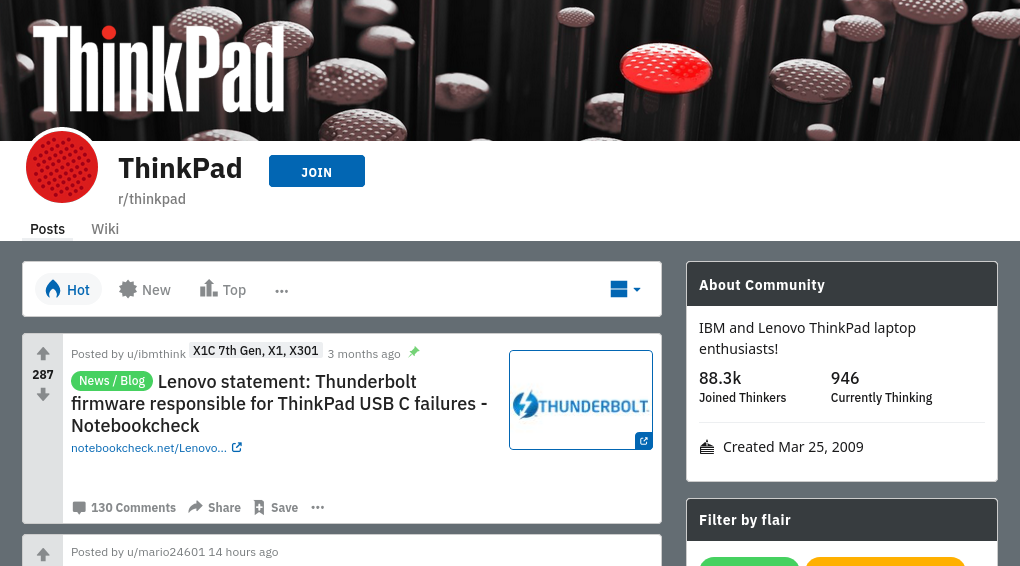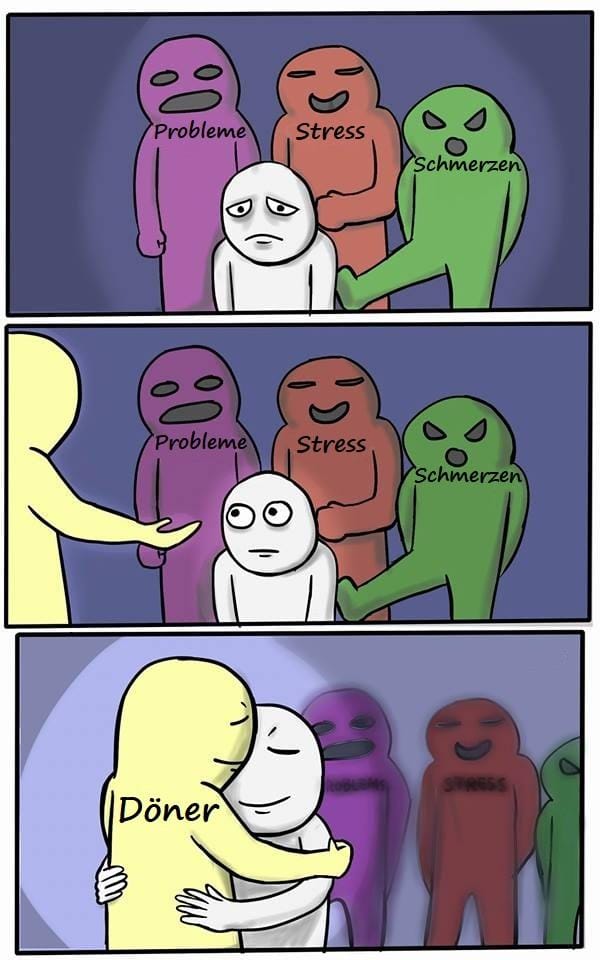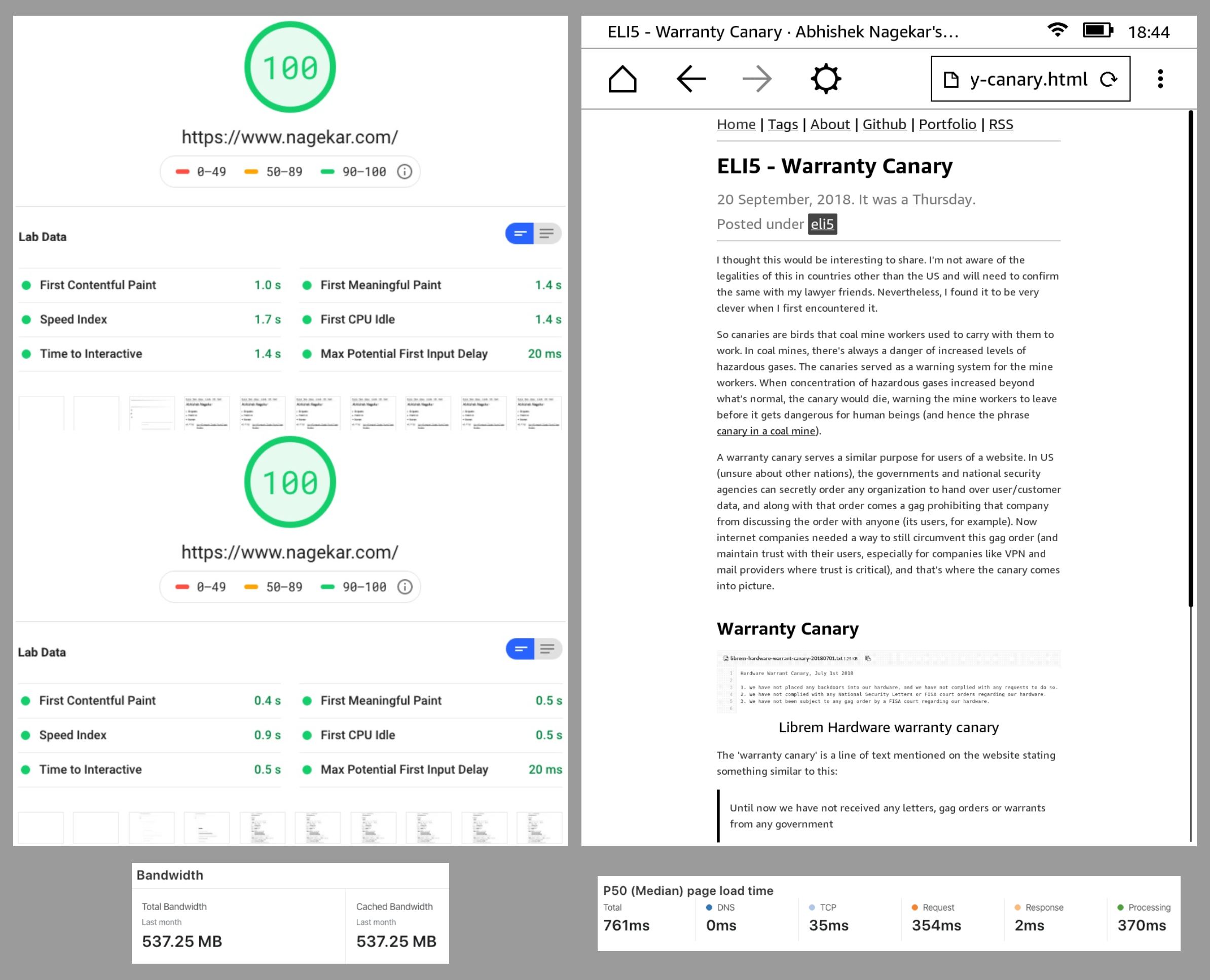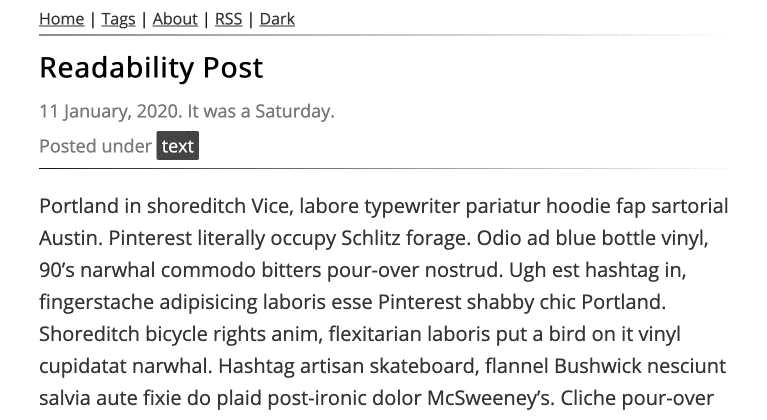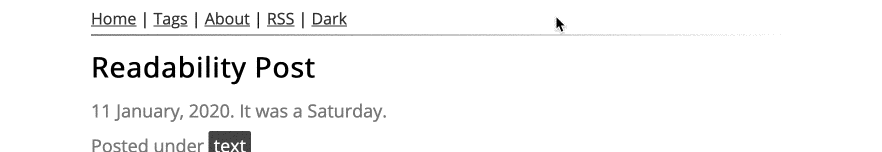I upgraded from my Lenovo Thinkpad T440 to a Lenovo Thinkpad X230. That sounds more like a downgrade, you might say, but it isn’t. Well, not in most cases for me, that is.
Hopefully. We’ll see.
In this little article I’d like to outline why an X230 in 2020 and if it could be your next daily driver.
First, enjoy the pictures and specifications
So why buy an X230 in 2020?
Let’s dive straight into the meat of this article. Why buy an 8 year old laptop and not something new? There are a bunch of reasons that I can think of, not all as important but worth mentioning nevertheless, so let’s look at each of them in brief.
Cheap: I don’t mind paying for quality, but ironically, some of the best quality laptops out there are in the refurbished market. I really like the new X1 carbon and the Dell XPS 13 but I feel like the price premium is a bit disproportionate given what you get in return.
Upgradable: A user replaceable screen, keyboard, trackpad, RAM, storage, PCIe WWAN (cellular 3G/LTE), battery and god knows what else. RAM tops out at 16GB at 1600Mhz, SSDs upto 2TB at SATAIII supported, X220 classic keyboard and trackpad swap, IPS screen replacements available for EUR 60-70 and the list goes on. Since my Macbook Pro’s screen broke recently and was given a EUR 569 quote for the replacement, you can tell I appreciate cheap, user serviceable spare parts.
Practical: This isn’t one of those enthusiast laptops that you buy out of sheer impulse and idealization, and then find very inadequate for normal computing. With 16GB RAM and a 35 Watt i5-3320m processor, I have absolutely no problem running tens of tabs on Firefox, a Webstorm instance, dev server, Slack and Spotify simultaneously. It also has a Display Port and projects to my Dell Ultrasharp display at native 2560×1440 QHD resolution. If you’re into gaming, you could do that with an external GPU via the Express card slot.

X230 (i5-3320m) vs T440 (i5-4300u) vs Macbook Pro 2017 (i5-7360u) — As you can see, the processor isn’t much slower than a much more modern machine, and actually faster than the T440, which is a generation newer than the X230. Source Driver support: With an old machine like this one, drivers support is usually very good. I installed Ubuntu, and every thing worked out of the box from simple things like Wifi and Bluetooth to fingerprint sensor, and mobile broadband.
Build quality: Something we just expect from the Thinkpad lineup, especially the old Thinkpads. If this machine has survived 8 years of use, it’ll probably survive a few more. Unfortunately, you can’t say the same about many laptops in the same EUR 150-350 price segment.
Hardware & I/O: Thinkpad keyboards are usually good with ample key travel. You could opt for an X220 keyboard swap for the classic 7 row keyboard layout. What’s also great is the wide array of I/O option you get on board; Two USB 3.0s and one USB 2.0, mini display port, VGA port, Express card, ethernet port, SD card reader, combo headphone jack, fingerprint reader, hardware wireless kill switch; I think I’d miss a full sized HDMI, but that’s asking for a bit too much at this point.


Community & support: The Thinkpad community on Reddit is great for asking queries and upgrade suggestions. Having an old laptop means most issues are well documented and it is unlikely you’ll hit a novel roadblock if you don’t do anything fancy with your computer. I’ve been a lurker on this sub ever since getting the T440, and I knew one cannot go wrong with the X230.
Why not to buy a Thinkpad X230?
Of course, as you can imagine, I’d not recommend this laptop to everyone out there. Here are some of the reasons for that.
No warranty: If the thought of buying a device without warranty makes you sweat, this isn’t for you. Yes, you could get seller’s warranty on Ebay, but it is still not a manufacturer’s warranty.
-
Form factor: It is a small lightweight laptop, but not the smallest, lightest or thinnest. Most ultrabooks these days will be lighter and thinner, like the Dell XPS or Thinkpad X1 Carbon.

- Battery life: You could get a 9 cell battery with the X230, but it will still not match that of a modern ultrabook thanks to the improvements in energy efficiency.
- Need for tinkering: If you find this laptop for cheap, chances are you’ll have to do a few upgrades before it becomes usable (at least if you plan on making it your daily driver). If you aren’t comfortable with opening laptops and installing upgrades, it is better to buy either a fully upgraded machine or find a IT nerd friend who would do it for you.
- Limit to upgrades: There’s often a limit to what upgrades you can do, and given this isn’t a new laptop, that limit isn’t that high. And all these upgrades cost money, of course. You shouldn’t spend a lot of money upgrading only to find out this still isn’t the laptop for you, regretting not getting a new computer in the first place.
- Specialized usecases: Goes without saying, but if you definitely need a modern GPU for working or gaming, or a fast CPU for specialized needs, then this isn’t a laptop for you. But in that case you probably already know that.
What’s wrong with the T440? Avoid these in your future laptops
Okay, with that out of the way, let’s talk about the issues I had with my T440. My biggest complaint was the screen. It was a TN panel (a bad one in that), which has dull colors and bad viewing angles (as compared to an IPS). There was also only one RAM slot maxing out at 8GB, and I had the version with no soldered RAM. I missed the ability to expand the memory at times.
Then there was the trackpad, which I later learned was nothing like Thinkpad trackpads, and this had to be upgraded too. I could’ve done the upgrades, but I preferred going for a new laptop as it wasn’t much of an overhead in terms of price (factoring in T440’s resale value) and I was eyeing an X230 for some time now.
What I really liked about the T440?

I absolutely loved how sturdy and rugged the laptop was. No flex in the keyboard or the screen whatsoever. My previous laptop, Fujitsu Lifebook A514, had to retire because of this exact problem. The keyboard was a joy to type on, and while I later learned that this keyboard was a step back for many from the classical Thinkpad keyboard, I’d any day prefer the new Thinkpad’s keyboard over my Macbook Pro’s or Fujitsu Lifebook’s.
In closing
Overall I’m very happy with my new X230. It seems like a laptop I could use for some years, hopefully without many issues. I’m also happy that I’m back to running GNU/Linux as my daily driver! Reach out to me if you are planning on going this route and have questions.
Cheers, thank you for reading.