This past Christmas, I tasked myself to build my very own home server / lab. The goal was to do so at as little an upfront and running cost as possible. One of the components of a home server is a good customizable router. My requirements were modest but power efficient hardware, dual Ethernet ports (for WAN/LAN separation) and intel network adapter, fanless design for quiet operation, and ideally not more than 50 euros.
On the christmas eve, a Zotac Zbox CI327 on local classified ads caught my attention. It checked all the boxes except for an intel network card. After some reading, I decided to bite and went to pick it up. Since it was the evening of 24th December, it really felt like a Christmas present for myself!
Design
CI327 has a fanless design and it depends on its sturdy metallic body for cooling. Which means when I first picked it up, I was pleasantly surprised at how heavy and sturdy it felt, despite the plastic-y looking frame (not that that would’ve been a bad thing at 35 euros either).
Don’t you love it when you set your expectations based on what you’ll be paying for something and then it turns out to be something you’d have paid 3x for and still would’ve felt good?
The rubber foot double as screws to open the box, and can be opened without a screwdriver so that is cool.
Realtek NIC woes
If there’s one thing that’s not ideal about the CI327, it is that it comes with a Realtek NIC. I knew people recommended against buying anything with Realtek NICs, but I went with it given the price. Soon I found myself debugging very strange network issues involving the internet capping at 100mbps and sometimes the entire LAN interface refusing to route any traffic.
Upon analyzing the dmesg output, I realized it was a very common issue for this device. I tried to follow any advice that I found and it turns out it had to do with outdated drivers which upon updating resolved the issue.
Pfsense
My main motivation of buying the CI327 was to use it as a router for my home network. I was obsessed with setting up a real home server, and the first step towards it (at least how I envisioned everything) was to have a really powerful router that pulls internet from the ISP provided modem and connects everything.
Pfsense was very easy to set up, with the only challenge being finding a display and keyboard to run the setup script.
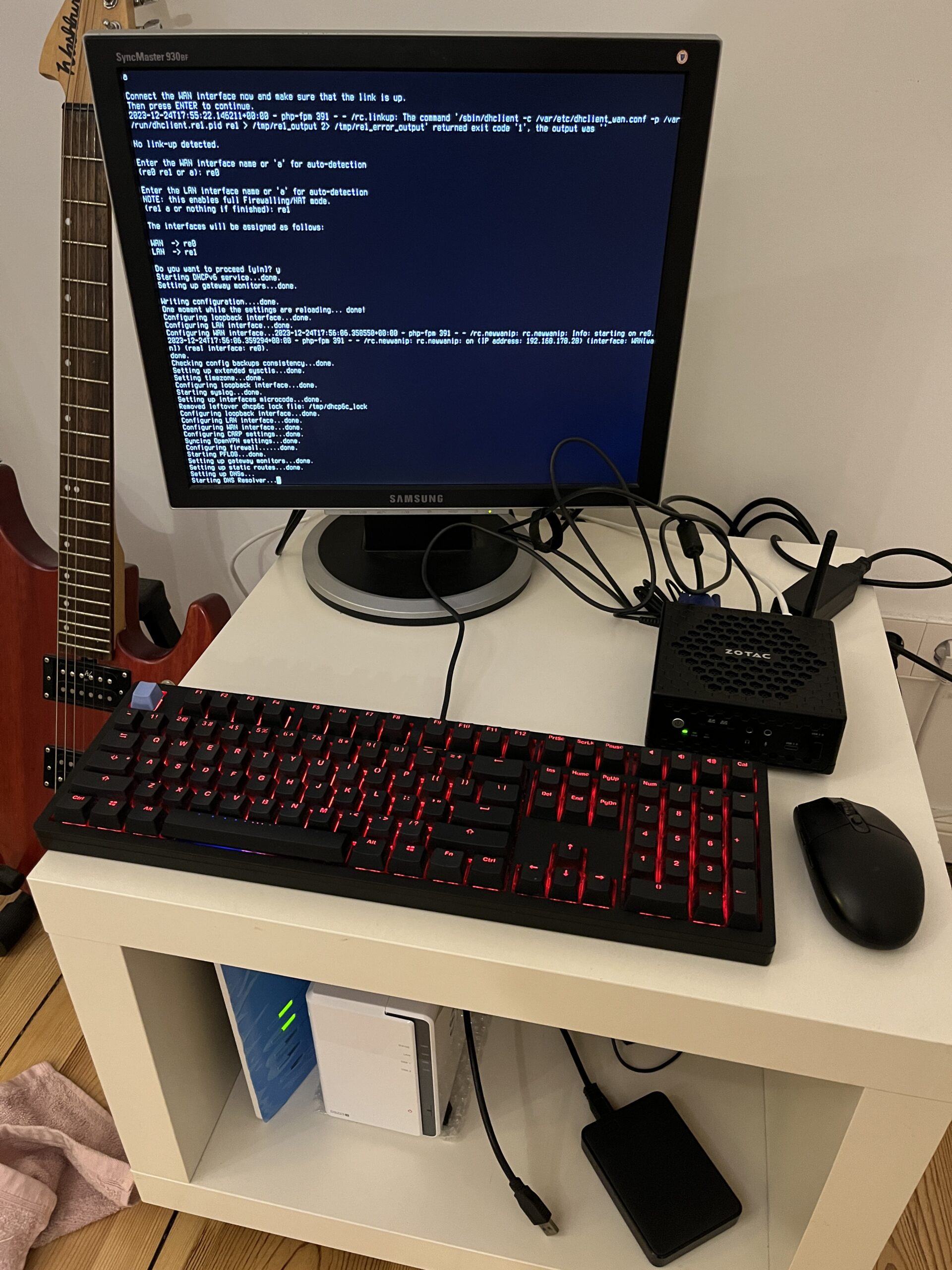
Performance
While I had really no idea what I exactly I wanted from Pfsense, all I could really do was run some speedtests off the LAN port and make sure nothing’s getting bottlenecked with a quick internet speed test.

And it seemed to work. I was getting the full throughput of the bandwidth provided to me by my ISP. All that I had to do now was to hook up a switch and a Wireless AP to this LAN network and connect all of my local devices to this network.
TP-SG608E Network Switch + Huawei AX2 Pro Wifi 6 Access Point
I went with the TP-Link TP-SG608E as my managed network switch. The LAN port of the CI327 is now connected to the WAN of the TP link switch, and from here the Synology NAS, Dell Optiplex homeserver, Huawei AX2 Pro Wifi 6 access point and a Raspberry Pi are connected.


Conclusion
In conclusion, the setup is working good enough that I sometimes forget that I have all of these moving parts powering my home network. There’s some interesting software running on both the Dell Optiplex and the Raspberry Pi which I might write a post about in the future. As far as the Zotac Zbox CI327 goes, it is probably one of the most value for money tech purchase I’ve made and I’ve very pleased with it in spite of the little Realtek woes.
Thank you for reading!